Introduction
Example usage and code samples will appear on this column. Choose which language you’d like to view from the menu at the top.
Python examples assume requests is installed. Javascript assumes the use of jQuery
Welcome to the LCO Developer documentation!
Here you will find API documentation, sample code, tutorials and other resources to aid your development with LCO services.
A note about code formatting
An ellipses ... acts as a placeholder for additional data that would otherwise take up too
much space. These will not appear in actual API requests or responses.
For example, an endpoint that returns the data:
{ "target": { "type": "SIDEREAL", "name": "m42", "ra": 83.8220792, "dec": -5.3911111, "proper_motion_ra": 1.67, "proper_motion_dec": -0.3, "parallax": 0.0, "coordinate_system": "ICRS", "equinox": "J2000", "epoch": 2000.0, }, }
May be shortened in the documentation to:
{ "target": { ... "type": "SIDEREAL", "name": "m42", ... } }
Information relevant to the documentation being described will always be shown.
All dates are in UTC and all date fields are in the ISO 8601 format.
Deprecation Policy
LCO wants to make sure we provide a consistent, performant interface to our network services.
When a public API must undergo a breaking change, we will make our best effort to notify all consumers.
When applicable, APIs will be versioned to provide ample time for clients to adapt. Old versions will stay supported for at least 3 months and can be accessed using a different URL. Example:
https://observe.lco.global/api/v2/
LCO will provide documentation at developers.lco.global in order to make API transitions as easy as possible.
Paginating Results
Any LCO api which returns a list of potentially many results will be paginated.
The default limit is usually 100 but may vary based on the type of data being returned.
Results can be iterated on using the limit and offset query parameters.
For example, if your query result count is 2200, you can make 3 queries to access all the results:
limit=1000&offset=0
limit=1000&offset=1000
limit=1000&offset=2000
Observations
Api root: https://observe.lco.global/api
Overview
The observations API provides endpoints for submitting and querying observation requests.
Observation requests cannot be edited once they are submitted, but they can be canceled. You may follow their statuses using endpoints outlined below.
Practical examples on how to use this API are provided by scripts linked from the code samples section.
Rate Limits
The observations API is rate limited in order to remain available to all users in the event that a single user attempts to make too many requests in too rapid a succession, causing denial of service to other clients.
Data Format Definition
Observation Request Model Structure
Observation requests follow a hierarchical structure as shown in the diagram below:
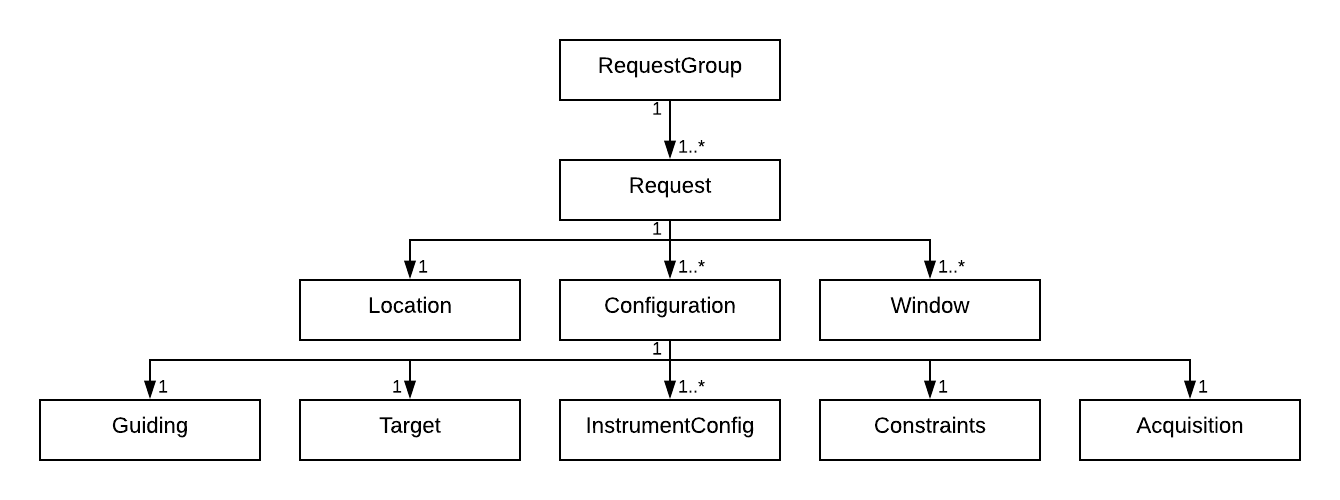
RequestGroup
The top level entity in the LCO request language is the RequestGroup. A RequestGroup contains one or more Requests and acts as a logical grouping to help the end user keep track of a set of Requests. All observing requests are submitted within this top level struture.
A sample RequestGroup returned via the API:
{
"id": 12345,
"submitter": "austin_riba",
"requests": [...],
"name": "Test observation",
"observation_type": "NORMAL",
"operator": "SINGLE",
"ipp_value": 1.05,
"state": "PENDING",
"proposal": "LCOEngineering"
}
| Field | Read Only | Required | Options | Description |
|---|---|---|---|---|
| id | true | false | The id of this RequestGroup. |
|
| requests | false | true | The list of Requests to be observed for this RequestGroup. |
|
| submitter | true | false | The user that submitted the RequestGroup. |
|
| proposal | false | true | The Proposal under which this observation will be made. |
|
| name | false | true | A string placed in the FITS header as the GROUPID keyword value for all FITS frames originating from this RequestGroup. |
|
| observation_type | false | true | NORMAL, RAPID_RESPONSE, TIME_CRITICAL | The type of observation. A proposal must be granted time specifically for each observation type. More information can be found here. |
| operator | false | true | SINGLE, MANY | Use SINGLE if you have only one Request, and MANY if you have more than one. |
| ipp_value | false | true | A multiplier (from 0.5 to 2.0, generally set to 1.05) to your Proposal’s base priority value for this RequestGroup and all of its child Requests. A value > 1.0 will raise your priority and debit your Proposal’s ipp_time_available upon submission. If a Request does not complete, the time debited for that Request is returned. A value < 1.0 will lower your priority and credit your Proposal’s ipp_time_available up to your ipp_limit on the successful completion of a Request. For more information on IPP, see here. Note that ipp time only applies to NORMAL observation_type requests. |
|
| state | true | false | PENDING, WINDOW_EXPIRED, COMPLETED, CANCELED | The current state of this RequestGroup. |
Request
A sample Request returned via the API:
{
"id": 4,
"location": {...},
"configurations": [...],
"windows": [...],
"observation_note": "",
"state": "PENDING",
"acceptability_threshold": 90,
"configuration_repeats": 1,
"optimization_type": "TIME",
"extra_params": {}
}
A Request is a single independent set of observations to be scheduled in one contiguous block on a resource.
| Field | Read Only | Required | Options | Description |
|---|---|---|---|---|
| id | true | false | The id of this Request. |
|
| location | false | true | The Location from which this Request should be observed. |
|
| configurations | false | true | A list of Configurations. |
|
| windows | false | true | A list of Windows in which this Request should be considered for observation. |
|
| optimization_type | false | false | TIME, AIRMASS | Optimization emphasis for the scheduler to use when scheduling this Request. Defaults to TIME which emphasizes scheduling earlier in its time window. AIRMASS emphasizes scheduling at optimal airmass, but will have a lower overall chance of the request being observed. |
| observation_note | false | false | Text describing this Request. |
|
| acceptability_threshold | false | false | The percentage of the observation that must be completed to mark the request as complete and avert rescheduling. The percentage should be set to the lowest value for which the amount of data is acceptable to meet the science goal of the request. Defaults to 100 for FLOYDS observations and 90 for all other observations. | |
| configuration_repeats | false | false | The number of times to repeat the set of configurations of this Request, for things like nodding back and forth between targets. Defaults to 1. | |
| state | true | false | PENDING, WINDOW_EXPIRED, COMPLETED, CANCELED | The current state of this Request. |
| extra_params | false | false | Extra Request parameters. When submitting a manually created mosaic pattern, which is a Request with multiple Configurations where each Configuration contains a Target defining one pointing in the mosaic, include "mosaic": "custom" in these extra_params. This will ensure that custom is propagated to the MOSAIC header in the resulting FITS files to indicate that the image is part of a manually created mosaic. For information on how to generate a pre-defined mosaic pattern, see here. |
Location
A sample location returned via the API:
{
"telescope_class": "2m0"
}
A Location specifies a set of restrictions on which resources the Request can be scheduled.
| Field | Read Only | Required | Options | Description |
|---|---|---|---|---|
| telescope_class | false | true | 0m4, 0m8, 1m0, 2m0, 4m0 | The telescope class which will be used for this observation. The class describes the aperture size, i.e. 1m0 is a 1m telescope, and 0m4 is a 0.4m telescope. |
Window
A sample window returned via the API:
{
"start": "2017-3-22 14:26:08",
"end": "2017-3-22 14:26:08"
}
A Window specifies one or more datetime intervals during which the Request can be observed. The visibility calculator might be helpful in deciding a window for your observation.
| Field | Read Only | Required | Description |
|---|---|---|---|
| start | false | true | The time when the observing window starts. |
| end | false | true | The time when the observing window ends. |
Configuration
A sample configuration returned via API:
{
"type": "EXPOSE",
"instrument_type": "2M0-SCICAM-SPECTRAL",
"instrument_configs": [...],
"acquisition_config": {...},
"guiding_config": {...},
"constraints": {...},
"target": {...},
"extra_params" : {...}
}
A sample repeat configuration returned via API:
{
"type": "REPEAT_EXPOSE",
"instrument_type": "2M0-SCICAM-SPECTRAL",
"repeat_duration": 1500.0,
"instrument_configs": [...],
"acquisition_config": {...},
"guiding_config": {...},
"constraints": {...},
"target": {...},
"extra_params" : {...}
}
A Configuration defines the configuration for a set of observations on a single Target.
| Field | Read Only | Required | Options | Description |
|---|---|---|---|---|
| type | false | true | EXPOSE, REPEAT_EXPOSE, SPECTRUM, REPEAT_SPECTRUM, NRES_SPECTRUM, REPEAT_NRES_SPECTRUM, LAMP_FLAT, ARC, STANDARD | The type of exposure. |
| instrument_type | false | true | 1M0-SCICAM-SINISTRO, 2M0-SCICAM-SPECTRAL, 0M4-SCICAM-SBIG, 2M0-FLOYDS-SCICAM, 1M0-NRES-SCICAM, SOAR_GHTS_REDCAM, SOAR_GHTS_REDCAM_IMAGER | The type of instrument. |
| repeat_duration | false | false | Duration in seconds. For any REPEAT_* type exposure, this is the duration within which its InstrumentConfigs should be repeated in a loop. Only applicable for REPEAT_* type Configurations. |
|
| fill_window | false | false | You may optionally set the fill_window field to the Configuration upon submission with a value of true. If this is set, the repeat_duration is set to the maximum configuration duration that will fit in the observing window. Only applicable for REPEAT_* type Configurations. |
|
| constraints | false | true | The observation Constraints placed on this Configuration. |
|
| target | false | true | The Target to observe. |
|
| instrument_configs | false | true | A list of InstrumentConfigs belonging to this Configuration. When more than one InstrumentConfig is in the list, the first will run to completion, then the second, etc. It is recommended to only use a single InstrumentConfig in an NRES or FLOYDS Configuration. The target is not re-acquired from one InstrumentConfig to the next, so it may not remain optimally centered on the slit, if changed. |
|
| acquisition_config | false | true | The AcquisitionConfig of this Configuration |
|
| guiding_config | false | true | The GuidingConfig of this Configuration |
|
| extra_params | false | false | Extra Configuration parameters. |
InstrumentConfig
A sample instrument configuration returned via API:
{
"exposure_time": 30.0,
"exposure_count": 1,
"mode": "full_frame",
"rotator_mode": "",
"optical_elements": {
"filter": "R"
},
"extra_params": {
"defocus": 0.0,
"bin_x": 1,
"bin_y": 1
}
}
An InstrumentConfig defines a set of exposures using certain instrument settings. To read about instruments and their possible configurations, you
can go here. For information on the SOAR GHTS instrument specifically, go here.
Observations may be de-focused by offsetting the secondary mirror from its focused position to prevent the CCD from saturating on bright targets. Limits of the offset are ±3mm. De-focus may be specified as an InstrumentConfig extra parameter with the defocus field. For more information, you can look though the “Getting Started” guide linked from here.
Observations on an Imager type instrument can have an offset in arcseconds applied for dithering. There is a convenience endpoint to generate a dither pattern given a Configuration and pattern parameters, but the offsets can also be specified manually. Offsets are specified as InstrumentConfig extra parameters with the offset_ra and offset_dec fields. There is a requirement that each offset must be within 40% of the FOV of the autoguider camera it is on, except of SOAR instruments, which allow offsets up to 1800 arcseconds.
| Field | Read Only | Required | Options | Description |
|---|---|---|---|---|
| exposure_time | false | true | Exposure time in seconds. A tool to aid in deciding on an exposure time is located here. | |
| exposure_count | false | true | The number of exposures to take. This field must be set to a value greater than 0. | |
| rotator_mode | false | false | SKY, VFLOAT | (Spectrograph only) How the slit is positioned on the sky. If set to VFLOAT, atmospheric dispersion is along the slit. If the rotator_mode is set to SKY, a rotator_angle field must be passed in the extra_params. The rotator_angle is the position of the slit in degrees east of north. When defining multiple InstrumentConfigs within a Configuration, the same rotator mode must be set in every InstrumentConfig. |
| optical_elements | false | false | The optical elements to use for this InstrumentConfig. The fields slit, filter, grating, and/or lamp may be passed in here, depending on the available optical elements for the instrument type specified in the parent Configuration. |
|
| extra_params | false | false | Extra InstrumentConfig parameters |
MUSCAT instrument configuration
A sample MUSCAT instrument InstrumentConfig
{
"exposure_time": 33.0,
"exposure_count": 10,
"mode": "MUSCAT_SLOW",
"optical_elements": {
"narrowband_g_position": "in",
"narrowband_r_position": "out",
"narrowband_i_position": "out",
"narrowband_z_position": "in"
},
"extra_params": {
"bin_x": 1,
"bin_y": 1,
"exposure_mode": "SYNCHRONOUS",
"exposure_time_g": 33.0,
"exposure_time_r": 31.0,
"exposure_time_i": 30.0,
"exposure_time_z": 28.7
}
}
Requests using the 2M0-SCICAM-MUSCAT instrument_type must specify a few extra parameters in the extra_params section of each instrument config. A separate exposure time must be set for each of the 4 cameras within the MUSCAT instrument, and the exposure mode can be set to one of two values. The base instrument_config exposure_time will be overwritten with the longest of the 4 camera exposure_times. For more information on MUSCAT instrument and it’s parameters, go here. Not that with the release of muscat4, the diffusers will no longer be available on muscat3. They are replaced with narrowband filters on each channel, specified in the same way that the diffusers were (in/out).
| Field | Read Only | Required | Options | Description |
|---|---|---|---|---|
| exposure_mode | false | false | SYNCHRONOUS, ASYNCHRONOUS | Exposure Mode. Default is SYNCHRONOUS. |
| exposure_time_g | false | true | Exposure time for the g-band camera in seconds. | |
| exposure_time_r | false | true | Exposure time for the r-band camera in seconds. | |
| exposure_time_i | false | true | Exposure time for the i-band camera in seconds. | |
| exposure_time_z | false | true | Exposure time for the z-band camera in seconds. |
AcquisitionConfig
A sample acquisition configuration returned via the API:
{
"mode": "BRIGHTEST",
"extra_params": {
"acquire_radius": 5.0
}
}
An AcquisitionConfig defines how to configure acquisition for a Configuration.
| Field | Read Only | Required | Options | Description |
|---|---|---|---|---|
| mode | false | false | WCS, BRIGHTEST, MANUAL | The method for positioning the slit if there is a slit. If BRIGHTEST is selected, the slit is placed on the brightest object near the target coordinates, and acquire_radius, which is the radius in arcseconds in which to search for the brightest object, must be set in the extra parameters. This field will default to the instrument default if not set. |
| extra_params | false | false | Extra AcquisitionConfig parameters. |
GuidingConfig
A sample guiding configuration returned via the API:
{
"mode": "ON",
"optional": true,
"extra_params": {}
}
A GuidingConfig defines how to configure guiding for a Configuration.
Guiding keeps the field stable during long exposures. If the mode is set to ON and optional is set to true, guiding is attempted but the observations are carried out even if guiding fails. If the mode is set to ON and optional is set to false, observations are aborted if guiding fails. Guiding is not attempted if the mode is set to OFF.
For more information on guiding, you can look though the “Getting Started” guide linked here.
| Field | Read Only | Required | Options | Description |
|---|---|---|---|---|
| mode | false | false | ON, OFF | Guiding mode. |
| optional | false | false | true, false | Whether guiding is optional. |
| extra_params | false | false | Extra GuidingConfig parameters. |
Constraints
A sample
Constraintsreturned via the API:
{
"max_airmass": 1.6,
"min_lunar_distance": 30.0,
"max_lunar_phase": 1.0
}
Constraints define conditions that must be met in order to schedule the observation.
| Field | Read Only | Required | Description |
|---|---|---|---|
| max_airmass | false | false | Maximum acceptable airmass. The airmass=1 at zenith and increases with zenith distance. Assumes a plane-parallel atmosphere. Defaults to 1.6. You can read about the considerations of setting the airmass limit here. |
| min_lunar_distance | false | false | Minimum acceptable angular separation between the target and the moon, in decimal degrees. Defaults to 30. |
| max_lunar_phase | false | false | Maximum acceptable moon phase fraction from 0 (new moon) to 1.0 (full moon). Defaults to 1.0. |
Target
A Target describes what will be observed during an observation and can be sidereal
or non-sidereal. Sidereal targets are specified using right ascension and declination.
Non-sidereal targets are specified using orbital elements. The following fields are
common to both sidereal and non-sidereal targets.
| Field | Read Only | Required | Options | Description |
|---|---|---|---|---|
| type | false | true | ICRS, ORBITAL_ELEMENTS, SATELLITE | Type of Target. |
| name | false | true | The name of this Target. |
A sample sidereal
Targetreturned via the API:
{
"type": "ICRS",
"name": "m42",
"ra": 83.8220792,
"dec": -5.3911111,
"proper_motion_ra": 1.67,
"proper_motion_dec": -0.3,
"parallax": 0.0,
"epoch": 2000.0
}
Sidereal Targets
Sidereal targets are used to observe targets that appear to move at or near the sidereal rate, and have the following additional fields.
| Field | Read Only | Required | Options | Description |
|---|---|---|---|---|
| ra | false | true | Right ascension in decimal degrees. | |
| dec | false | true | Declination in decimal degrees. | |
| epoch | false | false | In modified Julian days (MJD). Defaults to 2000. | |
| proper_motion_ra | true | false | Right ascension proper motion ±33 mas/year. Defaults to 0, max 20000. | |
| proper_motion_dec | true | false | Declination proper motion ±33 mas/year. Defaults to 0, max 20000. | |
| parallax | false | false | ±0.45 mas, max 2000. Defaults to 0. |
Non Sidereal Targets
Non-sidereal targets are used to observe objects that can be described using various orbital element schemes.
Two schemes are available: MPC_MINOR_PLANET and MPC_COMET, each of whose associated fields are described
as follows.
A sample non sidereal target returned via API:
{
"name": "Doomsday Asteroid",
"type": "ORBITAL_ELEMENTS",
"epochofel": 50000,
"scheme": "MPC_MINOR_PLANET",
"orbinc": 0,
"longascnode": 0,
"argofperih": 0,
"meandist": 0,
"eccentricity": 0,
"meananom": 0
}
MPC_MINOR_PLANET
| Field | Read Only | Required | Options | Description |
|---|---|---|---|---|
| scheme | false | true | MPC_MINOR_PLANET | The target scheme to use, in this case MPC_MINOR_PLANET. |
| epochofel | false | true | The epoch of the orbital elements in MJD. | |
| orbinc | false | true | Orbital inclination (angle in degrees). | |
| longascnode | false | true | Longitude of ascending node (angle in degrees). | |
| argofperih | false | true | Argument of perihelion (angle in degrees). | |
| eccentricity | false | true | Eccentricity ranges from 0 to 0.99. | |
| meananom | false | true | Mean anomaly (angle in degrees). | |
| meandist | false | true | Mean distance (au). |
MPC_COMET
| Field | Read Only | Required | Options | Description |
|---|---|---|---|---|
| scheme | false | true | MPC_COMET | The target scheme to use, in this case MPC_COMET. |
| epochofel | false | true | The epoch of the orbital elements in MJD. | |
| orbinc | false | true | Orbital inclination (angle in degrees). | |
| longascnode | false | true | Longitude of ascending node (angle in degrees). | |
| argofperih | false | true | Argument of perihelion (angle in degrees). | |
| eccentricity | false | true | Eccentricity ranges from 0 to 0.99. | |
| perihdist | false | true | Perihelion distance (au). | |
| epochofperih | false | true | Epoch of perihelion in MJD. |
Satellite Targets
| Field | Read Only | Required | Options | Description |
|---|---|---|---|---|
| altitude | false | true | Altitude of this target | |
| azimuth | false | true | Azimuth of this target | |
| diff_altitude_rate | false | true | Differential altitude rate (arcsec/s) | |
| diff_azimuth_rate | false | true | Differential azimuth rate (arcsec/s) | |
| diff_altitude_acceleration | false | true | Differential altitude acceleration (arcsec/s^2) | |
| diff_azimuth_acceleration | false | true | Differential azimuth acceleration (arcsec/s^2) | |
| diff_epoch | false | true | Reference time for non-sidereal motion (MJD) |
A sample satellite target returned via API
{
"type": "SATELLITE",
"name": "Shiny Space Junk",
"altitude": 65.0,
"azimuth": 0.0,
"diff_altitude_rate": 0.633,
"diff_azimuth_rate": -0.552,
"diff_epoch": 0.0,
"diff_altitude_acceleration": 0.0,
"diff_azimuth_acceleration": 0.0
}
Migration from V2
The release of V3 of the observing portal API brings with it some backwards incompatible API changes. Those changes are listed here.
Data format definition changes
UserRequesthas been renamed toRequestGroup. Make sure to change the endpoint from/api/userrequests/to/api/requestgroups/.Moleculehas been renamed toConfiguration.- Within a
RequestGroup, thegroup_idfield has been renamed toname - A
Configurationcontains all of the necessary configuration for an observation just like aMoleculecontained, but the data within has been restructured and some field names have changed. In addition,ConstraintsandTargethave moved from theRequestlevel to theConfigurationlevel. Please refer to the descriptions in the Data Format Definition for the changes. - For
Targets, the SIDEREAL type has been renamed to ICRS and the NON_SIDEREAL type has been renamed to ORBITAL_ELEMENTS. The equinox and coordinate_system fields have been removed. - Certain structures have a new
extra_paramsfield. This is a JSON field that takes arbitrary fields and is used for things like passing required parameters when a certain value for another field is set. For example, the BRIGHTEST acquisition mode needs to know within what radius of the target to search for the brightest object. This radius must be set in the extra_params of an AcquisitionConfig when the BRIGHTEST mode is selected. - The V2 defocus
Moleculefield must now be set as an extra param to anInstrumentConfigwith the “defocus” key. The V2 acquire_radius_arcsecMoleculefield must now be set as anAcquisitionConfigextra_param with the “acquire_radius” key. - The
InstrumentConfigstructure has a newoptical_elementsfield. This is a JSON field in which the optical elements to be used for that instrument configuration must be set. Common optical element fields arefilterandslit. Each instrument has different optical elements. Optical elements are validated against the list of schedulable elements for each instrument type. - The
TARGET_OF_OPPORTUNITYobservation type is nowRAPID_RESPONSE.
Authentication
requests.post(
'https://observe.lco.global/api/api-token-auth/',
data = {
'username': 'bilbo@lco.global',
'password': 'myprecious'
}
).json()
$.ajax({
url: 'https://observe.lco.global/api/api-token-auth/',
type: 'post',
data: {username: 'bilbo', password: 'myprecious'},
dataType: 'json',
success: function(data){
console.log(data.token)
}
});
Returns the response:
{ "token": "3d46d6b98edef947402e032e73eca7b54661c666" }
The returned token must be set in the
Authorizationheader for all API requests.
requests.get('https://observe.lco.global/api', headers={'Authorization': 'Token <token>'})
$.ajax({
url: 'https://observe.lco.global/api',
headers: {'Authorization': 'Token <token>'}
})
All authenticated endpoints require the use of an API token. Once a token is obtained, it must be
sent in the Authorization header for each API request:
Authorization: Token <token>
This header must be set for each API request. See the opposite panel for examples on how this may be accomplished.
You may obtain your API token on your profile page.
You may also obtain a token using the api-token-auth endpoint:
Http Request
POST https://observe.lco.global/api/api-token-auth/
Query Parameters
| Parameter | Required | Default | Description |
|---|---|---|---|
| username | true | Account username. | |
| password | true | Account password. |
Submit RequestGroup
requests.post(
'https://observe.lco.global/api/requestgroups/',
json={
'name': 'Submit me',
'proposal': 'Test Proposal',
'ipp_value': 1.05,
'operator': 'SINGLE',
'observation_type': 'NORMAL',
'requests': [...]
}
).json()
$.ajax({
url: 'https://observe.lco.global/api/requestgroups/',
type: 'post',
data: {
'name': 'Submit me',
'proposal': 'Test Proposal',
'ipp_value': 1.05,
'operator': 'SINGLE',
'observation_type': 'NORMAL',
'requests': [...]
},
dataType: 'json',
success: function(data){
console.log(data);
}
});
Returns the response:
{
"id": 12345,
"name": "Submit me",
"proposal": "Test Proposal",
"ipp_value": 1.05,
"operator": "SINGLE",
"observation_type": "NORMAL",
"state": "PENDING",
"requests": [...]
}
Authentication Required
Submit a RequestGroup to be observed. Please refer to the introduction for date formatting help.
Http Request
POST https://observe.lco.global/api/requestgroups/
Query Parameters
| Parameter | Required | Default | Description |
|---|
- | true | | A well formed
RequestGroupin JSON format.
Get All RequestGroups
Authentication Required
Returns a list of RequestGroups submitted under
proposals of which you are a member. Please refer to the introduction for date formatting help.
requests.get('https://observe.lco.global/api/requestgroups/?state=PENDING&user=austin_riba').json()
$.getJSON('https://observe.lco.global/api/requestgroups/?state=PENDING&user=austin_riba')
Returns the response:
{
"count": 18,
"next": null,
"previous": null,
"results": [
{
"id": 4,
"requests": [...],
"submitter": "austin_riba",
"name": "testhis",
"observation_type": "NORMAL",
"operator": "SINGLE",
"ipp_value": 1.05,
"state": "PENDING",
"proposal": "LCOEngineering"
}
]
}
Http Request
GET https://observe.lco.global/api/requestgroups/
Query Parameters
| Parameter | Required | Default | Options | Description |
|---|---|---|---|---|
| created_after | false | Result includes RequestGroups created after the given date. |
||
| created_before | false | Result includes RequestGroups created before the given date. |
||
| state | false | PENDING, CANCELED, COMPLETED, WINDOW_EXPIRED | Result includes RequestGroups matching the given state. |
|
| name | false | Result includes RequestGroups with a name that contains or matches the given value. |
||
| user | false | Result includes RequestGroups submitted by users whose usernames contain the given value. |
||
| proposal | false | Result includes RequestGroups submitted under the specified proposal. |
||
| observation_type | false | NORMAL, RAPID_RESPONSE, TIME_CRITICAL | Results include RequestGroups with the specified observation type. |
|
| ipp_value | false | Results include RequestGroups with the specified IPP value. |
||
| ordering | false | -id | Order results by a specific field e.g. modified. Prefix with - for descending order. |
Get Single RequestGroup
Authentication Required
Returns a single instance of a RequestGroup.
requests.get('https://observe.lco.global/api/requestgroups/3456/').json()
$.getJSON('https://observe.lco.global/api/requestgroups/3456/')
Returns the response:
{
"id": 3456,
"requests": [...],
"submitter": "austin_riba",
"name": "testhis",
"observation_type": "NORMAL",
"operator": "SINGLE",
"ipp_value": 1.05,
"state": "PENDING",
"proposal": "LCOEngineering"
}
Http Request
GET https://observe.lco.global/api/requestgroups/<id>/
Query Parameters
| Parameter | Required | Default | Description |
|---|---|---|---|
| id | true | The id of the RequestGroup. |
Cancel RequestGroup
Authentication Required
RequestGroups can not be deleted, however they can be canceled. Once canceled, a RequestGroup
is no longer considered for scheduling.
requests.post('https://observe.lco.global/api/requestgroups/3456/cancel/').json()
$.ajax({
url: 'https://observe.lco.global/api/requestgroups/3456/cancel/',
type: 'post',
success: function(data){
console.log(data)
}
});
Returns the response:
{
"id": 3456
...
"state": "CANCELED"
}
Http Request
POST https://observe.lco.global/api/requestgroups/<id>/cancel/
Query Parameters
| Parameter | Required | Default | Description |
|---|---|---|---|
| id | true | The id of the RequestGroup. |
Validate a RequestGroup
requests.post(
'https://observe.lco.global/api/requestgroups/validate/',
json={
'name': 'Validate me',
'proposal': 'Test Proposal',
'requests': [...]
}
).json()
$.ajax({
url: 'https://observe.lco.global/api/requestgroups/validate/',
type: 'post',
data: {
"name": "Validate me",
"proposal": "Test Proposal",
"requests": [...]
},
dataType: 'json',
success: function(data){
console.log(data);
}
});
Returns the response:
{
"request_durations": {},
"errors": {
"requests": [...]
}
Authentication Required
This endpoint is used to check if a RequestGroup is valid before submission.
The response contains the duration of the each Request which is debited from the proposal’s allocated time
upon completion. Please refer to the introduction for date formatting help.
Http Request
POST https://observe.lco.global/api/requestgroups/validate/
Query Parameters
| Parameter | Required | Default | Description |
|---|
- | true | | A well formed
RequestGroupin JSON format.
Get Max Allowable IPP
requests.post(
'https://observe.lco.global/api/requestgroups/max_allowable_ipp/',
json={
"name": "Check Ipp",
"proposal": "Test Proposal",
"requests": [...]
}
).json()
$.ajax({
url: 'https://observe.lco.global/api/requestgroups/max_allowable_ipp/',
type: 'post',
data: {
"name": "Check Ipp",
"proposal": "Test Proposal",
"requests": [...]
},
dataType: 'json',
success: function(data){
console.log(data);
}
});
Returns the result:
{
"2016B": {
"1m0": {
"1M0-SCICAM-SINISTRO": {
"ipp_time_available": 1.0,
"ipp_limit": 10.0,
"request_duration": 1.54,
"max_allowable_ipp_value": 1.649,
"min_allowable_ipp_value": 0.5
}
}
}
}
Authentication Required
Returns miscellaneous information pertaining to IPP per semester and telescope class. Please refer to the introduction for date formatting help.
HTTP Request
POST https://observe.lco.global/api/requestgroups/max_allowable_ipp/
Query Parameters
| Parameter | Required | Default | Description |
|---|
- | true | | A well formed
RequestGroupin JSON format.
Generate Cadence
requests.post(
'https://observe.lco.global/api/requestgroups/cadence/',
json={
'name': 'generate cadence',
'proposal': 'Test Proposal',
'requests': [{
'cadence': {
'start': '2016-09-01T21:12:18Z',
'end': '2016-09-03T22:12:19Z',
'period': 24.0,
'jitter': 12.0
},
...
}]
}
).json()
$.ajax({
url: 'https://observe.lco.global/api/requestgroups/cadence/',
type: 'post',
data: {
"name": "generate cadence",
"proposal": "Test Proposal",
"requests": [{
"cadence": {
"start": "2016-09-01T21:12:18Z",
"end": "2016-09-03T22:12:19Z",
"period": 24.0,
"jitter": 12.0
},
...
}]
},
dataType: 'json',
success: function(data){
console.log(data);
}
});
Returns the response:
{
"id": 3456
...
"requests":[{
"windows":[{
"start": "2016-09-01T21:12:18Z",
"end": "2016-09-02T03:12:18Z"
}],
...
},{
"windows":[{
"start": "2016-09-02T15:12:18Z",
"end": "2016-09-03T03:12:18Z"
}],
...
}]
}
Authentication Required
Given a well formed RequestGroup containing a single Request that has a cadence key, this endpoint
returns a new RequestGroup with multiple Requests generated by the cadence function. Please refer to the
introduction for date formatting help.
HTTP Request
POST https://observe.lco.global/api/requestgroups/cadence/
Query Parameters
| Parameter | Required | Default | Description |
|---|
- | true | | A well formed
RequestGroupin JSON format containing a singleRequestwith acadencekey. start | true | | The UTC date that marks the beginning of the window in which to generate the cadencedRequests. end | true | | The UTC date that marks the end of the window in which to generate the cadencedRequests. period | true | | The fractional hours between observations. A 24 hour window with a period of 6 hours should have 3-4Requests created within it (if they are all visible). jitter | true | | The fractional hours +/- of eachRequestwindow. A 24 hour window with a period of 6 hours and a jitter of 3 hours will createRequests withWindows centered every 6 hours, with their start and end times +/- 1.5 hours from those centers.
Expand Dither Pattern
requests.post(
'https://observe.lco.global/api/configurations/dither/',
json={
'pattern': 'line',
'num_points': 3,
'point_spacing': 5,
'configuration': {
'type': 'EXPOSE',
'instrument_type': '1M0-SCICAM-SINISTRO',
'target': {
'name': 'm33',
'type': 'ICRS',
'ra': 23.4621,
'dec': 30.659942,
'epoch': 2000
},
'constraints': {
'max_airmass': 1.6,
'min_lunar_distance': 30,
'max_lunar_phase': 1.0
},
'acquisition_config': {},
'guiding_config': {},
'instrument_configs': [
{
'exposure_time': 30,
'exposure_count': 1,
'optical_elements': {
'filter': 'v'
}
}
]
}
}
).json()
$.ajax({
url: 'https://observe.lco.global/api/configurations/dither/',
type: 'post',
data: {
'pattern': 'line',
'num_points': 3,
'point_spacing': 5,
'configuration': {
'type': 'EXPOSE',
'instrument_type': '1M0-SCICAM-SINISTRO',
'target': {
'name': 'm33',
'type': 'ICRS',
'ra': 23.4621,
'dec': 30.659942,
'epoch': 2000
},
'constraints': {
'max_airmass': 1.6,
'min_lunar_distance': 30,
'max_lunar_phase': 1.0
},
'acquisition_config': {},
'guiding_config': {},
'instrument_configs': [
{
'exposure_time': 30,
'exposure_count': 1,
'optical_elements': {
'filter': 'v'
}
}
]
}
},
dataType: 'json',
success: function(data){
console.log(data);
}
});
Returns the response:
{
"acquisition_config": ...,
"constraints": ...,
"extra_params": {
"dither_pattern": "line"
},
"guiding_config": ...,
"instrument_configs": [{
"exposure_count": 1,
"exposure_time": 30.0,
"extra_params": {
"bin_x": 1,
"bin_y": 1,
"offset_dec": 0.0,
"offset_ra": 0.0
},
"mode": "full_frame",
"optical_elements": {
"filter": "V"
}
},
{
"exposure_count": 1,
"exposure_time": 30.0,
"extra_params": {
"bin_x": 1,
"bin_y": 1,
"offset_dec": 5.0,
"offset_ra": 0.0
},
"mode": "full_frame",
"optical_elements": {
"filter": "V"
}
},
{
"exposure_count": 1,
"exposure_time": 30.0,
"extra_params": {
"bin_x": 1,
"bin_y": 1,
"offset_dec": 10.0,
"offset_ra": 0.0
},
"mode": "full_frame",
"optical_elements": {
"filter": "V"
}
}],
"instrument_type": "1M0-SCICAM-SINISTRO",
"target": ...,
"type": "EXPOSE"
}
Authentication Required
Given a well formed Configuration containing one InstrumentConfig and dither expansion parameters, this endpoint returns a new Configuration with multiple InstrumentConfigs each with a different offset_ra and offset_dec value according to the dither expansion parameters.
HTTP Request
POST https://observe.lco.global/api/configurations/dither/
Query Parameters
| Parameter | Required | Default | Description |
|---|---|---|---|
| configuration | true | A well formed Configuration in JSON format containing a single InstrumentConfig. |
|
| pattern | true | The dither pattern you want to expand. Options are line, grid, or spiral. This value will be set as the dither_pattern field in the Configuration extra_params in the returned expanded Configuration, which will end up in the DITHER FITS header. |
|
| num_points | false | The number of points in the dither pattern. Required for line or spiral patterns. |
|
| point_spacing | true | The distance in arcseconds between each point in the dither pattern. For a grid pattern this refers to the distance between columns in the grid. |
|
| line_spacing | false | point_spacing | For the grid pattern, this represents the spacing between rows in arcseconds. If it is not specified, it will default to the point_spacing. |
| orientation | false | 0.0 | The angle to orient the pattern with, measured clockwise from North (y-axis). This only applies to the line and grid patterns. |
| num_rows | false | The number of rows in the grid dither pattern. |
|
| num_columns | false | The number of columns in the grid dither pattern. |
|
| center | false | false | If true, the line or grid pattern are centered around the initial target position. If false (default), the initial target position is the initial position in the pattern. |
Expand Mosaic Pattern
requests.post(
'https://observe.lco.global/api/requests/mosaic/',
json={
'pattern':'line',
'point_overlap_percent': '10',
'num_points': 3,
'request': {
'acceptability_threshold': 90,
'configurations': [
{
'type': 'EXPOSE',
'instrument_type': '1M0-SCICAM-SINISTRO',
'instrument_configs': [
{
'exposure_count': 1,
'exposure_time': '10',
'mode': 'full_frame',
'extra_params': {},
'optical_elements': {
'filter':'b'
}
}
],
'acquisition_config': {},
'guiding_config':{},
'target': {
'name': 'm33',
'type': 'ICRS',
'ra': 23.4621,
'dec': 30.659942,
'epoch': 2000
},
'constraints': {}
}
],
'windows': [
{
'start': '2021-08-23T18:15:00Z',
'end': '2021-08-27T18:15:00Z'
}
],
'location': {
'telescope_class': '1m0'
}
}
}
).json()
$.ajax({
url: 'https://observe.lco.global/api/requests/mosaic/',
type: 'post',
data: {
'pattern':'line',
'point_overlap_percent': '10',
'num_points': 3,
'request': {
'acceptability_threshold': 90,
'configurations': [
{
'type': 'EXPOSE',
'instrument_type': '1M0-SCICAM-SINISTRO',
'instrument_configs': [
{
'exposure_count': 1,
'exposure_time': '10',
'mode': 'full_frame',
'extra_params': {},
'optical_elements': {
'filter':'b'
}
}
],
'acquisition_config': {},
'guiding_config':{},
'target': {
'name': 'm33',
'type': 'ICRS',
'ra': 23.4621,
'dec': 30.659942,
'epoch': 2000
},
'constraints': {}
}
],
'windows': [
{
'start': '2021-08-23T18:15:00Z',
'end': '2021-08-27T18:15:00Z'
}
],
'location': {
'telescope_class': '1m0'
}
}
},
dataType: 'json',
success: function(data){
console.log(data);
}
});
Returns the response:
{
"location": ...,
"configurations": [
{
"constraints": ...,
"instrument_configs": [...],
"acquisition_config": ...,
"guiding_config": ...,
"target": {
...
"ra": 270.904,
"dec": -24.387,
...
},
"instrument_type": "1M0-SCICAM-SINISTRO",
"type": "EXPOSE"
},
{
"constraints": ...,
"instrument_configs": [...],
"acquisition_config": ...,
"guiding_config": ...,
"target": {
...
"ra": 270.904,
"dec": -23.988664,
...
},
"instrument_type": "1M0-SCICAM-SINISTRO",
"type": "EXPOSE"
},
{
"constraints": ...,
"instrument_configs": [...],
"acquisition_config": ...,
"guiding_config": ...,
"target": {
...
"ra": 270.904,
"dec": -23.590328,
...
},
"instrument_type": "1M0-SCICAM-SINISTRO",
"type": "EXPOSE"
}
],
"extra_params": {
"mosaic_pattern": "line"
},
"windows": [ ... ],
"acceptability_threshold": 90.0
}
Authentication Required
Given a well formed Request containing one Configuration and mosaic expansion parameters, this endpoint returns a new Request with multiple Configurations each with a different Target generated according the the mosaic expansion parameters. The pattern type used to generate the mosaic pattern is stored in the returned Request in the top level extra_params field. Expanding a mosaic only works for imager instruments on ICRS targets.
HTTP Request
POST https://observe.lco.global/api/requests/mosaic/
Query Parameters
| Parameter | Required | Default | Description |
|---|---|---|---|
| request | true | A well formed Request in JSON format containing a single Configuration. |
|
| pattern | true | The mosaic pattern you want to expand. Options are line or grid. This value will be set as the mosaic_pattern field in the Request extra_params in the returned expanded Request, which will end up in the MOSAIC FITS header. |
|
| point_overlap_percent | false | The percentage of overlap of the pointings in the pattern as a percentage of the field of view in declination. If not set, point_spacing must be set to determine distance between pointings. Either one of point_overlap_percent or point_spacing must be set for both the line and grid patterns. For the grid pattern, this refers to the overlap in rows. |
|
| line_overlap_percent | false | point_overlap_percent | The percentage of overlap of the pointings in the pattern as a percentage of the field of view in right ascension when generating a grid pattern. Use this together with point_overlap_percent. If this field is not set but point_overlap_percent is, this field defaults to point_overlap_percent. This refers to the overlap in columns for the grid pattern. |
| num_points | false | The number of pointings in the mosaic pattern. Required for the line pattern. |
|
| point_spacing | false | Can be used instead of point_overlap_percent. The distance in arcseconds in declination between each pointing in the mosaic pattern. For a grid pattern, this refers to the spacing between rows. |
|
| line_spacing | false | point_spacing | Can be used instead of line_overlap_percent when using point_spacing. For the grid pattern, this represents the spacing between pointings in arcseconds in right ascension, which is the distance between pointings in columns. If it is not specified, it will default to the point_spacing. |
| orientation | false | 0.0 | The angle to orient the pattern with, measured East (clockwise) from North (y-axis). This applies to both the line and grid patterns. |
| num_rows | false | The number rows in the grid mosaic pattern, which are the number of pointings in the vertical / declination direction. |
|
| num_columns | false | The number of columns in the grid mosaic pattern, which are the number of pointings in the horizontal/ right ascension direction. |
|
| center | false | false | If true, the line or grid pattern are centered around the initial target. If false (default), the generated pattern starts at the initial target. |
Airmass
requests.get('https://observe.lco.global/api/requests/12345/airmass/').json()
$.getJSON('https://observe.lco.global/api/requests/12345/airmass/')
Returns the response:
{
"airmass_data": {
"cpt": {
"times": [
"2017-03-10T00:00",
"2017-03-10T00:10",
"2017-03-10T00:20",
],
"airmasses": [
1.1742551260332688,
1.1956410351734084,
1.2190628569952935,
]
},
"lsc": {
"times": [
"2017-03-10T00:00",
"2017-03-10T00:10",
"2017-03-10T00:20",
],
"airmasses": [
1.4136946116338753,
1.374117740986236,
1.3379014027310017,
]
}
},
"airmass_limit": 2.0
}
Authentication Required
For a specific Request, return the airmasses of the Target in the first Configuration from the sites for which it is visible in 10 minute
intervals. The max_airmass in the first Configuration’s Constraints is used to determine visibility from a site.
HTTP Request
GET https://observe.lco.global/api/requests/<id>/airmass/
Query Parameters
| Parameter | Required | Default | Description |
|---|---|---|---|
| id | true | The id of the Request. |
Code Samples
Observation API Examples
This is a collection of scripts that demonstrate various functions of the API.
Proposals
Api root: https://observe.lco.global/api/proposals
The proposals API provides endpoints for retrieving information pertaining to proposals such as time used, time allocated, principal investigators (PIs), co-investigators (CoIs), etc.
Migration from V2 to V3 of the Observations API
Note that there have been slight changes to time allocations with this change of the API. The TARGET_OF_OPPORTUNITY (TOO)
type of time
has been renamed to RAPID_RESPONSE (RR), and a TIME_CRITICAL (TC) type time has been added. In addition, within a
timeallocation, the telescope_class field has been removed and the instrument_name field has been renamed to instrument_types.
Proposal Definition
A sample Proposal returned via API:
{
"id": "LCOTest-001",
"timeallocation_set": [
{
"id": 1234,
"std_allocation": 25.0,
"std_time_used": 14.3253,
"ipp_limit": 0.0,
"ipp_time_available": 0.0,
"rr_allocation": 0.0,
"rr_time_used": 0.0,
"tc_allocation": 0.0,
"tc_time_used": 0.0,
"realtime_allocation": 0.0,
"realtime_time_used": 0.0,
"instrument_types": ["1M0-SCICAM-SINISTRO"],
"semester": "2017AB",
"proposal": "LCOTest-001"
}
],
"pis": [
{
"first_name": "Issac",
"last_name": "Newton",
"username": "isaac_netwon",
"email": "inewton@gmail.com",
"institution": "University of Cambridge"
},
],
"requestgroup_count": 43,
"coi_count": 3,
"active": false,
"title": "Study fun things",
"abstract": "This work is to ...",
"tac_priority": 1000,
"tac_rank": 0,
"public": false,
"non_science": true,
"direct_submission": false,
"tags": ["LCO", "Education"]
}
| Field | Description |
|---|---|
| id | The id of this Proposal. |
| timeallocation_set | Time allocation information associated with this Proposal. |
| pis | The set of PIs for this Proposal. |
| active | Boolean field indicating whether UserRequests can currently be submitted with this Proposal. |
| title | The title of the Proposal. |
| abstract | The abstract of the Proposal. |
| tac_priority | The priority of the Proposal as awarded by the TAC. |
| tac_rank | The numerical ranking given to the Proposal by the TAC. |
| tags | List of groups this Proposal is a part. Use a comma separated string when filtering on multiple of these. |
| semester | Proposals which include a time_allocation for the Semester ID specified. |
Authentication
Authentication for the proposals API is exactly the same as the Observations API.
Get all Proposals
requests.get('https://observe.lco.global/api/proposals/')
$.getJSON('https://observe.lco.global/api/proposals/')
Returns the response:
{
"count": 2,
"next": null,
"previous": null,
"results": [
{
"id": "LCOEPO1",
"timeallocation_set": [
{
"id": 1234,
"std_allocation": 15.0,
"std_time_used": 4.754,
"ipp_limit": 1.5,
"ipp_time_available": 0.75,
"rr_allocation": 0.0,
"rr_time_used": 0.0,
"tc_allocation": 0.0,
"tc_time_used": 0.0,
"realtime_allocation": 0.0,
"realtime_time_used": 0.0,
"instrument_types": ["1M0-SCICAM-SINISTRO"],
"semester": "2016A",
"proposal": "WhiteFuzzies"
},
],
"pis": [
{
"first_name": "Issac",
"last_name": "Newton",
"username": "isaac_netwon",
"email": "inewton@gmail.com",
"institution": "University of Cambridge"
},
],
"requestgroup_count": 14,
"coi_count": 1,
"active": true,
"title": "Observations of Stuff in the Sky",
"abstract": "We want pretty pictures",
"tac_priority": 1,
"tac_rank": 1,
"public": false,
"non_science": false,
"direct_submission": false,
"tags": ["LCO"]
},
{
"id": "LCOEPO2",
"timeallocation_set": [
{
"id": 1234,
"std_allocation": 63.0,
"std_time_used": 21.0,
"ipp_limit": 0.0,
"ipp_time_available": 0.0,
"rr_allocation": 2.0,
"rr_time_used": 0.0,
"tc_allocation": 2.0,
"tc_time_used": 0.0,
"realtime_allocation": 0.0,
"realtime_time_used": 0.0,
"instrument_types": ["1M0-SCICAM-SINISTRO"],
"semester": "2014B",
"proposal": "LCOEPO2"
}
],
"pis": [
{
"first_name": "Issac",
"last_name": "Newton",
"username": "isaac_netwon",
"email": "inewton@gmail.com",
"institution": "University of Cambridge"
},
],
"requestgroup_count": 1,
"coi_count": 0,
"active": false,
"title": "Observing Mars",
"abstract": "Mars observations",
"tac_priority": 2,
"tac_rank": 2,
"public": false,
"non_science": false,
"direct_submission": false,
"tags": ["LCO"]
},
]
}
Authentication Required
Returns a list of Proposals that belong to the authenticated user. Time allocation information contains the observing time in hours granted to a proposal for a single semester and instrument type.
HTTP Request
GET https://observe.lco.global/api/proposals/
Query Parameters
See Proposal Definition for parameters
Get Single Proposal
requests.get('https://observe.lco.global/api/proposals/LCOEPO1/')
$.getJSON('https://observe.lco.global/api/proposals/LCOEPO1/')
Returns the response:
{
"id": "LCOEPO1",
"timeallocation_set": [
{
"id": 1234,
"std_allocation": 15.0,
"std_time_used": 4.754,
"ipp_limit": 1.5,
"ipp_time_available": 0.75,
"rr_allocation": 0.0,
"rr_time_used": 0.0,
"tc_allocation": 0.0,
"tc_time_used": 0.0,
"realtime_allocation": 0.0,
"realtime_time_used": 0.0,
"instrument_types": ["1M0-SCICAM-SINISTRO"],
"semester": "2016A",
"proposal": "WhiteFuzzies"
},
],
"pis": [
{
"first_name": "Issac",
"last_name": "Newton",
"username": "isaac_netwon",
"email": "inewton@gmail.com",
"institution": "University of Cambridge"
},
],
"requestgroup_count": 4,
"coi_count": 3,
"active": true,
"title": "Observations of Stuff in the Sky",
"abstract": "We want pretty pictures",
"tac_priority": 1,
"tac_rank": 1,
"public": false,
"non_science": false,
"direct_submission": false,
"tags": ["LCO"]
}
Authentication Required
Return information on a single Proposal.
HTTP Request
GET https://observe.lco.global/api/proposals/<id>/
Query Parameters
| Parameter | Required | Default | Description |
|---|---|---|---|
| id | true | The id of the Proposal. |
Get the Users associated with Proposals
requests.get('https://observe.lco.global/api/memberships/?proposal=LCOEPO1')
$.getJSON('https://observe.lco.global/api/memberships/?proposal=LCOEPO1')
Returns the response:
{
"count": 2,
"next": null,
"previous": null,
"results": [
{
"username": "isaac_newton",
"first_name": "Isaac",
"last_name": "Newton",
"email": "inewton@gmail.com",
"role": "PI",
"proposal": "LCOEPO1",
"time_limit": -1,
"time_used_by_user": 0,
"simple_interface": false,
"id": 33
},
{
"username": "dvader",
"first_name": "Darth",
"last_name": "Vader",
"email": "dvader@empire.edu",
"role": "CI",
"proposal": "LCOEPO1",
"time_limit": 3600,
"time_used_by_user": 130,
"simple_interface": false,
"id": 729
}
]
}
Authentication Required
Returns information about the authenticated users memberships, as well as the PI of authenticated users proposals, or the COIs of proposals for which the authenticated user is the PI.
HTTP Request
GET 'https://observe.lco.global/api/memberships/'
Query Parameters
| Parameter | Required | Default | Description |
|---|---|---|---|
| first_name | false | The first name of users to filter by. | |
| last_name | false | The last name of users to filter by. | |
| username | false | The username of users to filter by. | |
| false | The email of users to filter by. | ||
| proposal | false | The Proposal ID to filter memberships by. |
|
| role | false | The role in the membership to filter by - must be one of ‘CI’ or ‘PI’. |
Semesters
LCO organizes time into Semesters which are not all of uniform length. This API provides a convenient way
to see when semesters start and end.
Semesters Definition
| Field | Description |
|---|---|
| id | The id of this Semester. |
| start | The start time of the Semester. |
| end | The end time of the Semester. |
Get All Semesters
requests.get('https://observe.lco.global/api/semesters/').json()
$.getJSON('https://observe.lco.global/api/semesters/')
Returns the response:
{
"count": 9,
"next": null,
"previous": null,
"results": [
{
"id": "2016B",
"start": "2016-10-01T00:00:00Z",
"end": "2017-03-31T23:59:59Z"
},
{
"id": "2016A",
"start": "2016-04-01T00:00:00Z",
"end": "2016-09-30T23:59:59Z"
},
...
]
}
Requesting the semester that contains the date 4-10-2017:
requests.get('https://observe.lco.global/api/semesters/?semester_contains=2017-04-10').json()
$.getJSON('https://observe.lco.global/api/semesters/?semester_contains=2017-04-10')
Returns the response:
{
"count": 1,
"next": null,
"previous": null,
"results": [
{
"id": "2017AB",
"start": "2017-04-01T00:00:00Z",
"end": "2017-11-30T23:59:59Z"
}
]
}
Returns a list of all Semesters. Please refer to the introduction for date formatting help.
HTTP Request
GET https://observe.lco.global/api/semesters/
Query Parameters
| Parameter | Required | Default | Description |
|---|---|---|---|
| id | false | The id of the Semester. |
|
| semester_contains | false | Result is the a single Semester that contains the given date. |
|
| start | false | Get only Semesters that start on or after this date. |
|
| end | false | Get only Semesters that end on or before this date. |
Get Single Semester
requests.get('https://observe.lco.global/api/semesters/2016B/')
$.getJSON('https://observe.lco.global/api/semesters/2016B/')
Returns the response:
{
"id": "2016B",
"start": "2016-10-01T00:00:00Z",
"end": "2017-03-31T23:59:59Z"
}
Return a single Semester.
HTTP Request
GET https://observe.lco.global/api/semesters/<id>/
Query Parameters
| Parameter | Required | Default | Description |
|---|---|---|---|
| id | true | The id of the Semester. |
Telescope States
Get Telescope States
requests.get('https://observe.lco.global/api/telescope_states/?start=2017-03-23&end=2017-03-24&site=lsc&site=coj&telescope=1m0a').json()
$.getJSON('https://observe.lco.global/api/telescope_states/?start=2017-03-23&end=2017-03-24&site=lsc&site=coj&telescope=1m0a')
Returns the response:
{
"lsc.domb.1m0a": [
{
"telescope": "lsc.domb.1m0a",
"event_type": "AVAILABLE",
"event_reason": "Available for scheduling",
"start": "2017-03-23T00:00:00Z",
"end": "2017-03-23T01:27:51Z"
},
{
"telescope": "lsc.domb.1m0a",
"event_type": "SEQUENCER_DISABLED",
"event_reason": "Sequencer in MANUAL state",
"start": "2017-03-23T01:27:51Z",
"end": "2017-03-23T01:36:38Z"
},
...
],
"lsc.domc.1m0a": [
...
],
"coj.domb.1m0a": [
...
],
...
}
Returns the states of telescopes in the LCO network. Please refer to the introduction for date formatting help.
HTTP Request
GET https://observe.lco.global/api/telescope_states/
Query Parameters
| Parameter | Required | Default | Description |
|---|---|---|---|
| start | false | now | Start time. |
| end | false | now | End time. |
| site | false | all | Sites by which to filter (3-letter site code, e.g. lsc). |
| telescope | false | all | Telescopes by which to filter (e.g. 1m0a). |
Telescope Availability
Get Telescope Availability
requests.get('https://observe.lco.global/api/telescope_availability/?start=2017-03-23&end=2017-03-24&site=lsc&site=ogg').json()
$.getJSON('https://observe.lco.global/api/telescope_availability/?start=2017-03-23&end=2017-03-24&site=lsc&site=ogg')
Returns the response:
{
"lsc.domb.1m0a": [
[
"2017-03-23",
1.0
]
],
"ogg.clma.0m4b": [
[
"2017-03-23",
1.0
]
]
}
Returns the percentage that telescopes were available over the given time range. Please refer to the introduction for date formatting help.
HTTP Request
GET https://observe.lco.global/api/telescope_availability/
Query Parameters
| Parameter | Required | Default | Description |
|---|---|---|---|
| start | false | 24 hours ago | Start time. |
| end | false | now | End time. |
| site | false | all | Sites by which to filter (3-letter site code, e.g. lsc). |
| telescope | false | all | Telescopes by which to filter by (e.g. 1m0a). |
Archive
Api Root: https://archive-api.lco.global
The archive API is a web service which provides a RESTful interface to the data stored in the archive.
To access it, use any library or program which can understand HTTP: for example, a web browser. Visiting https://archive-api.lco.global in your browser will take you to the browseable API. Here you can explore the various endpoints available, craft queries and view the JSON that will be returned. The exact URLs you visit in the browseable API can be used to return JSON to other programs, so it is a useful tool to explore the API.
The API can also be accessed using a variety of programmatic interfaces, such as curl:
curl https://archive-api.lco.global/frames/ > results.json
Which will get the metadata for the last 100 data products in the archive, and store that information in results.json
Rate Limits
The archive API is rate limited so that it remains available to all users in the event a single user makes too many requests in too rapid a succession, causing denial of service to other clients.
All logged in users are limited to 50,000 HTTP calls in a 24 hour period. Anonymous users are limited to 1,000 calls in a 24 hour period.
Pagination
The default pagination for archive queries is limit/offset pagination. Archive calls have a maximum limit parameter of 1000 to prevent slow queries. You can paginate through your result set using the offset field to retrieve more than the max limit.
For queries that involve paging through many results, a more efficient pagination type of cursor-based pagination is available if you include the query parameter ?pagination_style=cursor in your request. This pagination type doesn’t return a count, but just returns results up to your limit and then a next and previous link to query for more results from your query.
For performance reasons, unconstrained queries using the default pagination will now only have an estimated count value provided, meaning the value of count may be inaccurate when the response has "count_estimated": true in it. You can get a non-estimated count by constraining your query, either by providing a request_id, observation_id, or basename_exact in your query, or by querying for a date range < 1 week, or < 8 weeks along with filtering on proposal_id or target_name_exact. Even if the count field is estimated, you can continue paginating through result pages until you receive an empty response back to get the full set of a results from a large query - or consider switching your large queries to cursor pagination to increase there performance!
Authentication
A user can authenticate by using the same API token as the Observation Portal. See the Observation Portal Authentication instructions for more information. The token can also be obtained by logging into the Observation Portal’s web frontend and clicking on the profile link, or going to /api/profile and looking up the api_token in the response. This token should be included in the header of archive requests the same way as it is in the Observation Portal, i.e. by including Authorization: Token <token> in the header.
Data Format Definition
A sample frame returned via API:
{
"id": 42120,
"basename": "ogg2m001-fs02-20160202-0133-e91",
"area": {
"type": "Polygon",
"coordinates": [
[
[
135.12548613998868,
36.53399918890214
],
[
135.12571388933247,
36.701867589076244
],
[
134.91633784602044,
36.70186763472167
],
[
134.91656548197224,
36.53399923426909
],
[
135.12548613998868,
36.53399918890214
]
]
]
},
"related_frames": [
1375,
42119,
42078,
42040,
42039
],
"version_set": [
{
"id": 44713,
"created": "2016-02-03T22:27:59.236409Z",
"key": "dtxW9DM0lwKNpsPYlnhEzDt41OCp7q0i",
"md5": "e1836a49b573ac50ccddba7e54661564",
"extension": ".fits",
"url": "https://lcogtarchivetest.s3.amazonaws.com/44f2/ogg2m001-fs02-20160202-0133-e90?versionId=dtxW9DM0lwKNpsPYlnhEzDt41OCp7q0i&Expires=1454542848&AWSAccessKeyId=AKIAIZBYNSZZGYN3EAQQ&Signature=T3XtzW8bTYqI48haJZFvEMdqb6M%3D"
}
],
"url": "https://lcogtarchivetest.s3.amazonaws.com/44f2/ogg2m001-fs02-20160202-0133-e90?versionId=dtxW9DM0lwKNpsPYlnhEzDt41OCp7q0i&Expires=1454542848&AWSAccessKeyId=AKIAIZBYNSZZGYN3EAQQ&Signature=T3XtzW8bTYqI48haJZFvEMdqb6M%3D",
"filename": "ogg2m001-fs02-20160202-0133-e90.fits",
"reduction_level": 91,
"observation_date": "2016-02-03T09:05:57.414000Z",
"proposal_id": "FTPEPO2014A-003",
"instrument_id": "fs02",
"target_name": "P 2010 v1",
"site_id": "ogg",
"telescope_id": "2m0a",
"exposure_time": "60.000",
"primary_optical_element": "R",
"public_date": "2016-02-03T09:05:57Z",
"configuration_type": "EXPOSE",
"observation_id": 54321,
"request_id": 12345
}
The archive endpoints return metadata formatted in json. An example of a typical entry corresponding to a single data product is given on the right.
Much of the meta-data matches values from the file’s FITS headers:
| Field | Description |
|---|---|
| observation_date | The UTC time at the start of exposure. |
| proposal_id | The name of the proposal for which this frame was taken. |
| instrument_id | The instrument that produced this frame. |
| target_name | The name of the object given by the user as the target of the observation. This is not an exact match. It returns all frames with the given text included the OBJECT keyword in the header. (For example, target_name = M3 will return results for M3, M33, M31, etc.) Note this is not the same as searching by on sky position - this comes from the OBJECT header, which is free-form text which may or may not match the actual contents of the file. |
| site_id | The site that produced this frame. |
| telescope_id | The telescope that produced this frame. |
| exposure_time | The exposure time of the frame. |
| primary_optical_element | The primary filter or optical element used to produce this frame. |
| public_date | The date this frame become public. |
| configuration_type | The type of exposure: EXPOSE, BIAS, SPECTRUM, CATALOG, etc. |
| observation_id | The Observation ID of the frame |
| request_id | The Request number of the frame |
| reduction_level | The reduction level of the frame. Currently, there are 3 reduction levels: Some of the meta-data fields are derived and not found in the FITS headers. 0 (Raw), 11 (Quicklook), 91 (Final reduced). |
| Field | Description |
|---|---|
| id | is the ID of the frame. |
| filename | is the filename. |
| basename | is the base of the filename without a file extension. |
| area | is a WKT Polygon which represents the frame’s coverage of the sky. Each point in the polygon is a RA Dec pair in degrees. |
| related_frames | is a list of ids of other frames that are related to this one. These can include calibration files, catalog files, final data products, etc. |
| version_set | is a list of versions for this frame. Each version contains a url to download the file, a file extension, an md5 checksum, and a datetime. |
| url | is the URL to download the frame, from the latest version. |
Aggregate
requests.get('https://archive-api.lco.global/frames/aggregate/?site_id=ogg&configuration_type=SKYFLAT&start=2019-09-01T00:00:00&end=2019-09-02T00:00:00').json()
$.getJSON('https://archive-api.lco.global/frames/aggregate/?site_id=ogg&configuration_type=SKYFLAT&start=2019-09-01T00:00:00&end=2019-09-02T00:00:00')
Returns the response:
{
"sites": [
"ogg"
],
"telescopes": [
"0m4b",
"0m4c",
"2m0a"
],
"filters": [
"gp",
"ip",
"rp",
"up",
"V",
"w",
"Y"
],
"instruments": [
"fs02",
"kb27",
"kb82"
],
"obstypes": [
"SKYFLAT"
],
"proposals": [
"calibrate"
]
}
Returns the unique values shared across all fits files for site, telescope, instrument, filter, proposal, and obstype. Only proposals for which public data exists are included in the results.
HTTP Request
GET https://archive-api.lco.global/frames/aggregate/
Query Parameters
All parameters are optional. If parameters are supplied, unique values are determined from frames filtered by those parameters.
| Parameter | Type | Description |
|---|---|---|
| proposal_id | string | Unique values for frames which belong to this proposal |
| site_id | string | Unique values for frames produced at this site |
| telescope_id | string | Unique values for frames produced from this telescope |
| primary_optical_element | string | Unique values for frames produced using this primary filter or optical element |
| configuration_type | string | Unique values for frames which match this configuration type |
| instrument_id | string | Unique values for frames taken with this instrument |
| start | datetime | Unique values for frames with a DATE-OBS later than or equal to this date |
| end | datetime | Unique values for frames with a DATE-OBS earlier than or equal to this date |
List Frames
requests.get('https://archive-api.lco.global/frames/').json()
$.getJSON('https://archive-api.lco.global/frames/')
Returns the response:
{
"count": 9000,
"next": "https://archive-api.lco.global/frames/?limit=100&offset=100",
"previous": null,
"results": [
{
... Frame Payload ...
}
]
}
Return a list of frames. Please refer to the introduction for date formatting help.
HTTP Request
GET https://archive-api.lco.global/frames/
Query Parameters
All parameters are optional
| Parameter | Type | Description |
|---|---|---|
| basename | string | Frames which contain this value in their basename |
| basename_exact | string | The exact name of the frame. This will be an exact case-insensitive match to the filename of the frame, minus the extension |
| dayobs | date | Frames taken exactly on this date for their DAY-OBS header |
| proposal_id | string | Frames which belong to this proposal |
| request_id | integer | Frames which belong to this Request ID |
| observation_id | integer | Frames which belong to this observation ID |
| site_id | string | Frames produced at this site |
| telescope_id | string | Frames produced from this telescope |
| primary_optical_element | string | Frames produced using this filter |
| configuration_type | string | Frames which match this configuration type |
| instrument_id | string | Frames taken with this instrument |
| target_name | string | Frames which contain this value in their OBJECT header |
| target_name_exact | The exact name of the object given by the user as the target of the observation. This will be an exact case-insensitive match to the OBJECT keyword in the header | |
| empty_target_name | Any value provided in this query param will search for frames with an empty OBJECT keyword in their header | |
| start | datetime | Frames with a DATE-OBS later than this date |
| end | datetime | Frames with a DATE-OBS earlier than this date |
| public | boolean | Frames that are public. Default: true |
| reduction_level | integer | Frames at this reduction level |
| exposure_time | integer | Frames where the exposure time is greater than or equal to this value, in seconds |
| exclude_configuration_type | string | Frames whose configuration types are not in this set |
| covers | POINT | Frames which cover this specific point. |
| intersects | POINT | Frames which intersect with this specific point. |
| submitter | string | Matches for the username whom requested this observation, as stored in the USERID keyword in the fits header. This is a very inefficient lookup and should only be used along with other filters |
| include_thumbnails | boolean | If set to ’true’, links to large and small thumbnails will be provided with frame links in the search results, if they are present in the system |
Note about the POINT datatype: The value is a WKT
point of RA and DEC in degrees. Example /frames/?covers=POINT(34.4 -20.9)
Get Single Frame
requests.get('https://archive-api.lco.global/frames/42/').json()
$.getJSON('https://archive-api.lco.global/frames/42/')
Returns the response:
{
"id": 32,
... frame payload ...
}
Returns details about a specific frame.
HTTP Request
GET https://archive-api.lco.global/frames/<id>/
Query Params:
| Parameter | Type | Description |
|---|---|---|
| id | integer | The id of this frame |
Get Related Frames
requests.get('https://archive-api.lco.global/frames/42/related/').json()
$.getJSON('https://archive-api.lco.global/frames/42/related/')
Returns the response:
[
{
... List of frames ...
}
]
Returns calibration, raw/reduced frames associated with this frame.
HTTP Request
GET https://archive-api.lco.global/frames/<id>/related/
Query Params:
| Parameter | Type | Description |
|---|---|---|
| id | integer | The id of this frame |
Get Headers
requests.get('https://archive-api.lco.global/frames/42/headers/').json()
$.getJSON('https://archive-api.lco.global/frames/42/headers/')
Returns the response:
{
"data": {
"AZIMUTH": 180.3819459,
"OBSGEO_Y": -5213920.079,
"M1COVER": "DEPLOYED",
"SCHEDSEE": "",
"FOCOBOFF": 0.0,
"FILTER1": "air",
"NAXIS2": 4096,
...
}
}
Retrieve the FITS headers for this frame.
HTTP Request
GET https://archive-api.lco.global/frames/<id>/headers/
Query Params:
| Parameter | Type | Description |
|---|---|---|
| id | integer | The id of this frame |
Get Thumbnails
requests.get('https://archive-api.lco.global/thumbnails/').json()
$.getJSON('https://archive-api.lco.global/thumbnails/')
Returns the response:
{
"count": 9000,
"next": "https://archive-api.lco.global/thumbnails/?limit=100&offset=100",
"previous": null,
"results": [
{
"id": 1234,
"frame": 12938712,
"basename": "ogg2m001-fs02-20160202-0133-e91-small_thumbnail",
"extension": ".jpg",
"key": "kKRE92KMNN35XG23jlkS35S11",
"url": "https://lcogtarchivetest.s3.amazonaws.com/44f2/ogg2m001-fs02-20160202-0133-e91-small_thumbnail?versionId=dtxW9DM0lwKNpsPYlnhEzDt41OCp7q0i&Expires=1454542848&AWSAccessKeyId=AKIABENSLAKFDJ&Signature=T3XtzW8bTYqI48haJZFvEMdqb6M%3D"
},
]
}
Gets links to a small and large thumbnail for frames given a set of filters. Thumbnails have been stored in the archive alongside frames ingested since late 2024. For earlier frames, you can get thumbnails using the service in the Thumbnail API section.
HTTP Request
GET https://archive-api.lco.global/thumbnails/
Query Params:
| Parameter | Type | Description |
|---|---|---|
| frame_basename | string | Exact frame basename (filename minus the extension) |
| proposal_id | string | Unique values for frames which belong to this proposal |
| request_id | integer | Frames which belong to this Request ID |
| observation_id | integer | Frames which belong to this observation ID |
| size | string | Size of thumbnail you want returned. This is an enum which is ‘small’ or ’large’ |
Profile
requests.get('https://archive-api.lco.global/profile/').json()
$.getJSON('https://archive-api.lco.global/profile/')
Returns the response:
{
"username": "bilbo@lco.global",
"profile": {
"proposals": [
"FellowshipProposal",
"Hobbits2015A",
"Quests"
]
}
}
Returns details about the currently authenticated user.
HTTP Request
GET https://archive-api.lco.global/profile/
Query Params:
None
Code Samples
Iterate over multiple pages of results
frame_collection = []
def fetch_frames(url, collection):
response = requests.get(url).json()
collection += response['results']
if response.get('next'):
fetch_frames(response['next'], collection)
fetch_frames('https://archive-api.lco.global/frames/?target_name=m42', frame_collection)
print(len(frame_collection))
... 1024 ...
lcogtDD
Nestor Espinoza has written a command line script to download files from the LCO archive.
Download 24 hours of data from a single proposal
proposal = 'FellowshipProposal'
response = requests.get(
'https://archive-api.lco.global/frames/?start=2016-1-1T00:00:00&end=2016-1-2T00:00:00&proposal_id=' + proposal,
headers=headers
).json()
frames = response['results']
for frame in frames:
with open(frame['filename'], 'wb') as f:
f.write(requests.get(frame['url']).content)
Search by RA and Dec
response = requests.get(
'https://archive-api.lco.global/frames/?covers=POINT(112.3 20.9)',
headers=headers
).json()
frames = response['results']
for frame in frames:
print(frame['filename'])
... "ogg2m001-fs02-20160202-0167-e10.fits", "ogg2m001-fs02-20160202-0166-e10.fits" ...
Download a frame’s related files
response = requests.get(
'https://archive-api.lco.global/frames/39728/related/',
headers=headers
).json()
frames = response['results']
for frame in frames:
with open(frame['filename'], 'wb') as f:
f.write(requests.get(frame['url']).content)
Thumbnails
API Root: https://thumbnails.lco.global
NOTE: For frames taken after the end of 2024, you should be able to find thumbnails directly stored in the archive. Instructions for querying them from the archive are in Archive API “Get Thumbnails” and “List Frames” sections.
From frames produced earlier than that, the thumbnail service provides a simple api to generate images from data stored on the archive. This api is useful for creating interfaces or education material.
Authentication
The thumbnail api passes through the value of the Authorization HTTP header through to the archive api. For proprietary data it is necessary to provide this header, public data needs no authentication. Thus, to authenticate with the thumnail api, you must first obtain an authentication key from the archive api. Then make requests to the thumbnail api, using the Authorization header as you would on the archive.
Generate Thumbnail
requests.get('https://thumbnails.lco.global'/<frame_id>/').json()
$.getJSON('https://thumbnails.lco.global/<frame_id>/')
Returns the response:
{
"propid": "FTPEPO2014A-003",
"url": "https://s3-us-west-2.amazonaws.com/thumbnails.lcogt.net/6124256.4163566684581698428.jpg?AWSAccessKeyId=AKIAIIXJI2IT23CSF2RA&Expires=1493352936&Signature=x%2B5b8ZHZTW850dVVx%2ByyYiLIGbY%3D"
}
Generates a thumbnail from the frame identified by frame_id. The url to the jpg will be returned
in the url key of the response.
To obtain the frame id, use the archive api.
HTTP Request
GET https://thumbnails.lco.global/<frame_id>/
Query Parameters
| Parameter | Required | Description |
|---|---|---|
| frame_id | true | The id of the frame to be thumbnailed |
| width | false | The width (in pixels) of the generated image |
| label | false | Place text on the thumbnail |
| color | false | Generate a color image. note: this only works for frames where there are R,V and B filter versions of the same observation. |
Pressure
Get Network Pressure
requests.get('https://observe.lco.global/api/pressure/?site=lsc').json()
$.getJSON('https://observe.lco.global/api/pressure/?site=lsc')
Returns the response:
{
"pressure_data": [
{},
{},
...
{
"All Proposals": 0.00019054754269455878,
},
{
"All Proposals": 0.00019054754269455878,
},
{
"All Proposals": 0.00019054754269455878,
},
{
"All Proposals": 0.00019054754269455878,
},
...
{},
{},
],
"time_bins": [
"2017-05-19T00:50:14.537278Z",
"2017-05-19T01:05:14.537278Z"
...
"2017-05-20T00:20:14.537278Z",
"2017-05-20T00:35:14.537278Z"
],
"site_nights": [
{
"name": "lsc",
"start": 2.691666666666667,
"stop": 14.288055555555555
}
],
"site": "lsc",
"instrument_name": "all",
"time_calculated": "2017-05-19T00:50:14.537278Z"
}
The pressure of a Request is defined as its duration divided by the total length of time for which it is visible.
For each time bin, this value is further divided by the number of telescopes from which the Request is visible
during that time bin. An overall pressure of 1 means the network is perfectly subscribed on average (> 1 is
over-subscription, < 1 is under-subscription).
The returned data structure has the following keys: pressure, time_bins, site_nights, site, instrument_name,
and time_calculated.
pressure is an array of 15 minute time buckets whose value is the pressure in that bucket. The first bucket begins
now and the last bucket ends 24 hours from now.
time_bins is an array that holds the start time of each bucket.
site_nights shows start and end times of local nights at sites in the next 24 hours, in hours from now.
site is the site for which the pressure data is calculated. This is either ‘all’ or a single site.
instrument_name is the instrument for which the pressure data is calculated. This is either ‘all’ or a specific instrument.
time_calculated is the time at which the pressure was calculated, i.e. now.
HTTP Request
GET https://observe.lco.global/api/pressure/
Query Parameters
| Parameter | Required | Default | Description |
|---|---|---|---|
| site | false | all | Set to a 3-letter site code to return pressure for that site only, e.g. ’lsc’. |
| instrument | false | all | Set to a specific instrument to show pressure for that instrument only, e.g. ‘1M0-SCICAM-SINISTRO’. |
Contention
Get Contention
requests.get('https://observe.lco.global/api/contention/1M0-SCICAM-SINISTRO/').json()
$.getJSON('https://observe.lco.global/api/contention/1M0-SCICAM-SINISTRO/')
Returns the response:
{
"contention_data": [
{
"All Proposals": 0
},
{
"All Proposals": 0
},
{
"All Proposals": 584
},
...
{
"All Proposals": 0
},
{
"All Proposals": 4360
},
{
"All Proposals": 16890
},
],
"ra_hours": [
0,
1,
...
22,
23
],
"instrument_name": "1M0-SCICAM-SINISTRO",
"time_calculated": "2017-05-19T00:50:14.606194Z"
}
The contention of the network is the total amount of telescope time requested by right ascension (RA) and instrument. Observations requested where contention is high are more likely to incur scheduling conflicts.
The returned data structure contains the keys contention_data, ra_hours, instrument_name, and time_calculated.
contention_data is an array of 1 hour bins in RA where the value of each bin is the contention at that RA in total seconds.
ra_hours is an array of the RAs of each bin.
instrument_name is the instrument for which the contention data is calculated. This is either ‘all’ or a specific
instrument.
time_calculated is the time at which the contention data was calculated, i.e. now.
HTTP Request
GET https://observe.lco.global/api/contention//<instrument>/
Query Parameters
| Parameter | Required | Default | Description |
|---|---|---|---|
| instrument | false | all | Set to a specific instrument to show contention for that instrument only, e.g. ‘1M0-SCICAM-SINISTRO’. |
Weather
Retrieve Weather
API Root: https://weather-api.lco.global
The weather API provides a method for querying the current and historical weather conditions at each site in the LCO network.
The data is returned in 15 minute binned averages over the specified time range. A maximum of 1000 buckets will be returned (about 12 days).
Please refer to the introduction for date formatting help.
requests.get('https://weather-api.lco.global'/query?site=<site>&datumname=<datumname>&start=<start>&end=<end>').json()
$.getJSON(https://weather-api.lco.global'/query?site=<site>&datumname=<datumname>&start=<start>&end=<end>')
Returns the response:
[
{
"TimeStamp": "2018/02/25 17:45:00",
"Value":15.385715
},{
"TimeStamp":"2018/02/25 18:00:00",
"Value":14.831818
},{
"TimeStamp":"2018/02/25 18:15:00",
"Value":15.137931
},{
"TimeStamp":"2018/02/25 18:30:00",
"Value":14.737931
}
]
Authentication
The weather API does not require authentication.
Available Datums
The following weather datums are available:
| Name | Description |
|---|---|
| Weather Air Temperature Value | Ambient temperature measured by HMP45C-L temperature probe at the site’s weather station. |
| Boltwood Sky Minus Ambient Temperature | Sky Temperature is inferred from 8-14µm irradiance measured by a Boltwood II cloud sensor at the site’s weather station. |
| Weather Humidity Value | Relative humidity measured by HMP45C-L humidity probe at the site’s weather station. |
| Weather Barometric Pressure Value | Barometric pressure measured by Vaisala PTB110 barometer at the site’s weather station. |
| Weather Wind Speed Value | Wind speed measured by Windsonic1-L wind sensor at the site’s weather station. |
| Weather Wind Direction Value | Wind direction, in degrees East of North, measured by Windsonic1-L wind sensor at the site’s weather station. |
| Weather Sky Brightness Value | Sky brightness, in magnitudes per square arcsecond, measured by Unihedron SQM-LE at the site’s weather station. |
HTTP Request
GET https://weather-api.lco.global/query/
Query Parameters
| Parameter | Required | Description |
|---|---|---|
| site | true | The LCO site code |
| datumname | true | The datum to retrieve |
| start | false | The datetime for the start of the time window. Defaults to 24 hours ago. |
| end | false | The datetime for the end of the time window. Defaults to now. |